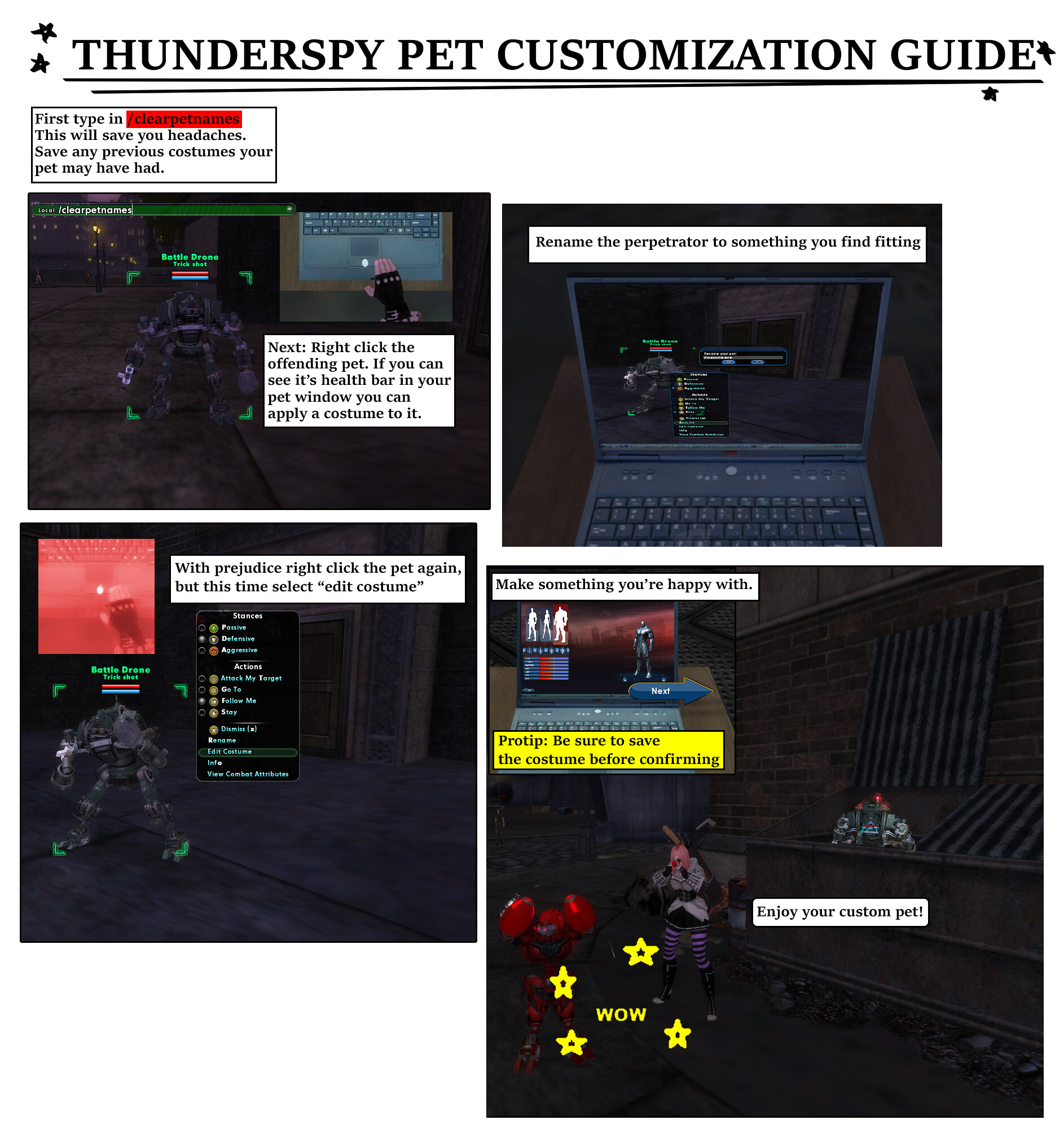Guides Guides Guides Guides
Pet Customization Pet Customization Pet Customization Pet Customization
Any pet can be customized on Thunderspy - Mastermind minions, Controller/Dominator pets, and vanity pets. Certain non-humanoid pets will be missing animations, but anything that uses the human skeleton will work perfectly.
- Rename the pet to anything you want
- Right-click the pet and select Edit Costume
- Make a really cool costume
- Hit the Next button
- You’re all set!
WARNING: Save your pet costume in the editor. You can’t get it back otherwise.
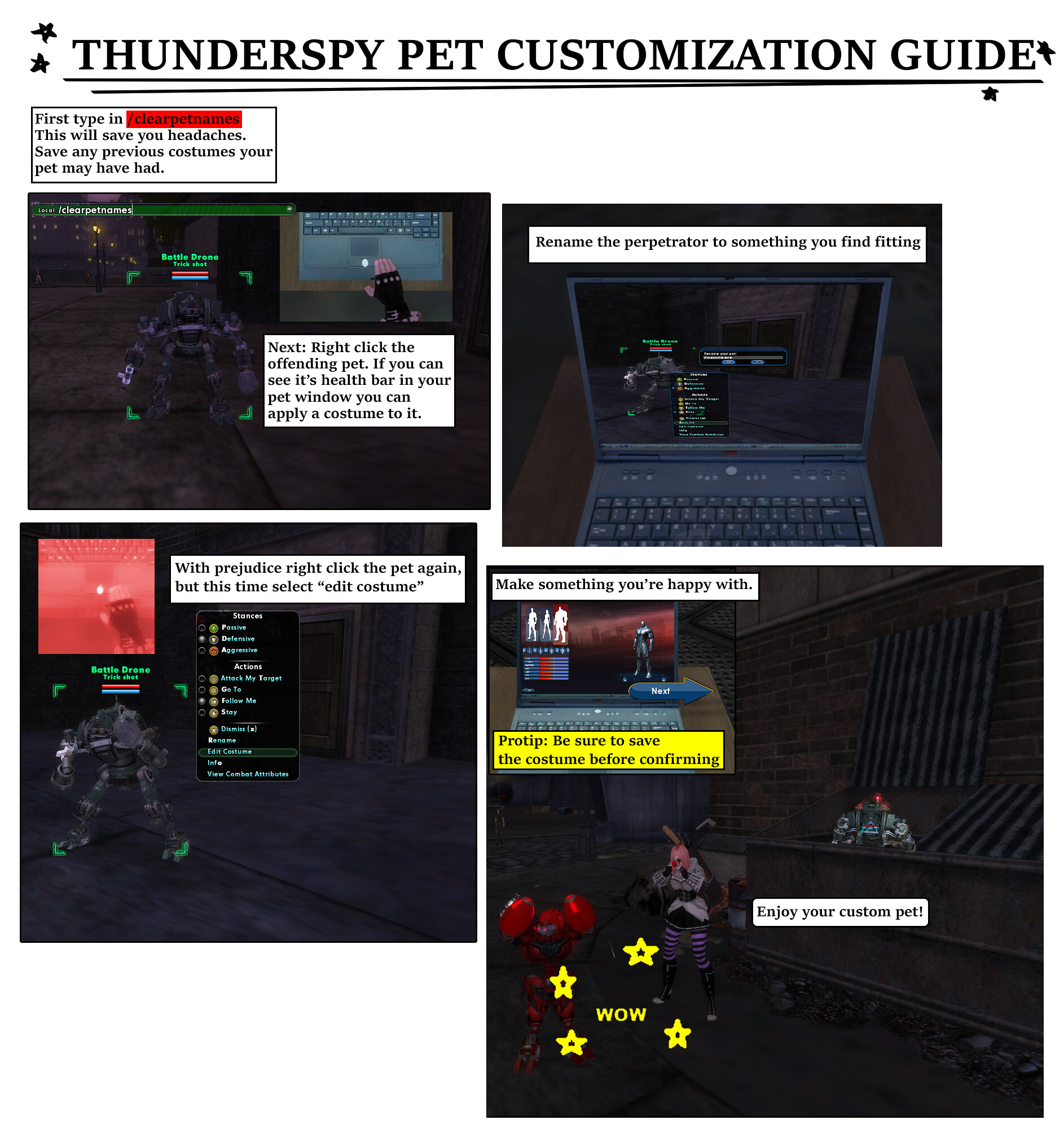
Any pet can be customized on Thunderspy - Mastermind minions, Controller/Dominator pets, and vanity pets. Certain non-humanoid pets will be missing animations, but anything that uses the human skeleton will work perfectly.
- Rename the pet to anything you want
- Right-click the pet and select Edit Costume
- Make a really cool costume
- Hit the Next button
- You’re all set!
WARNING: Save your pet costume in the editor. You can’t get it back otherwise.
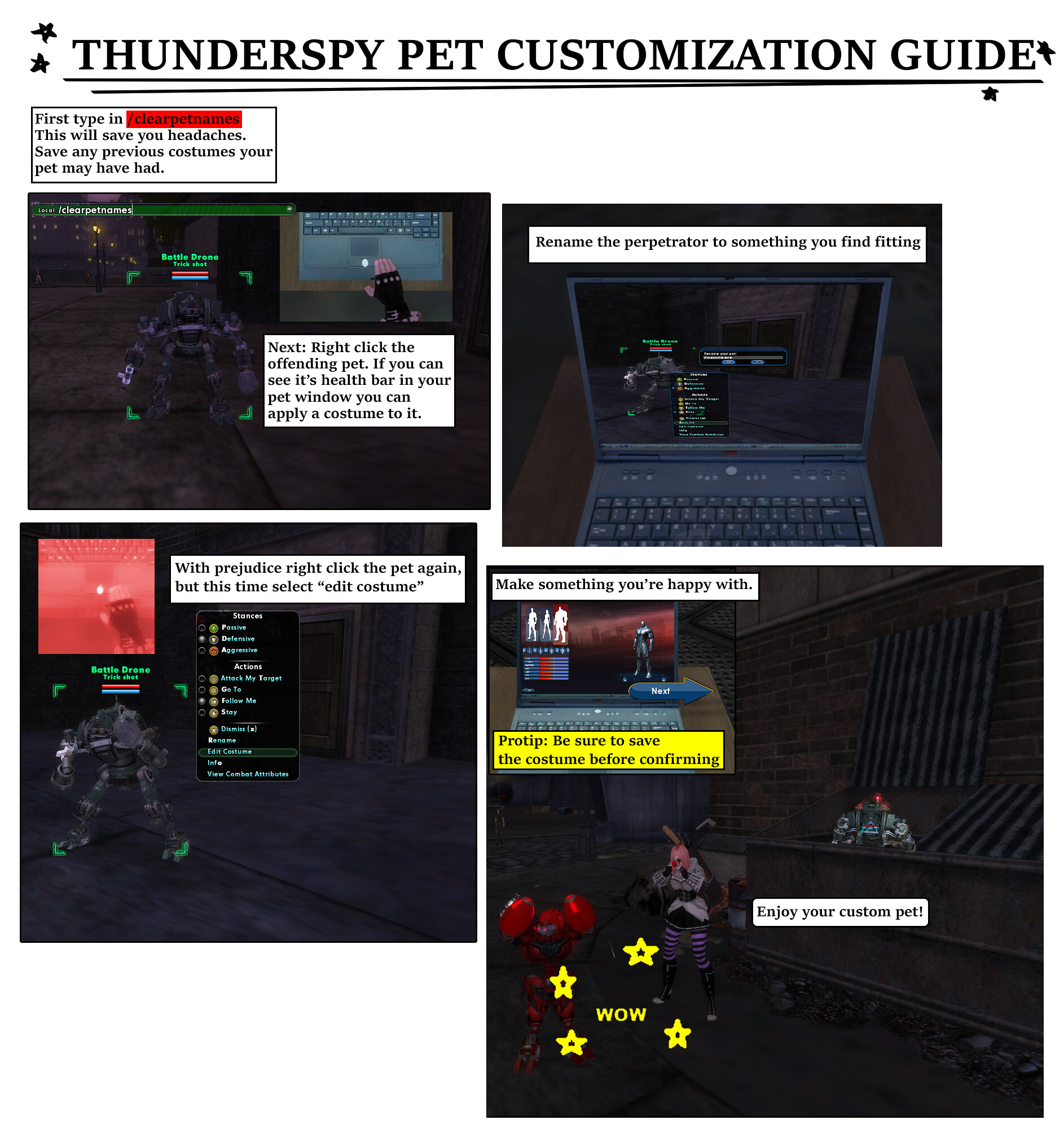
Any pet can be customized on Thunderspy - Mastermind minions, Controller/Dominator pets, and vanity pets. Certain non-humanoid pets will be missing animations, but anything that uses the human skeleton will work perfectly.
- Rename the pet to anything you want
- Right-click the pet and select Edit Costume
- Make a really cool costume
- Hit the Next button
- You’re all set!
WARNING: Save your pet costume in the editor. You can’t get it back otherwise.
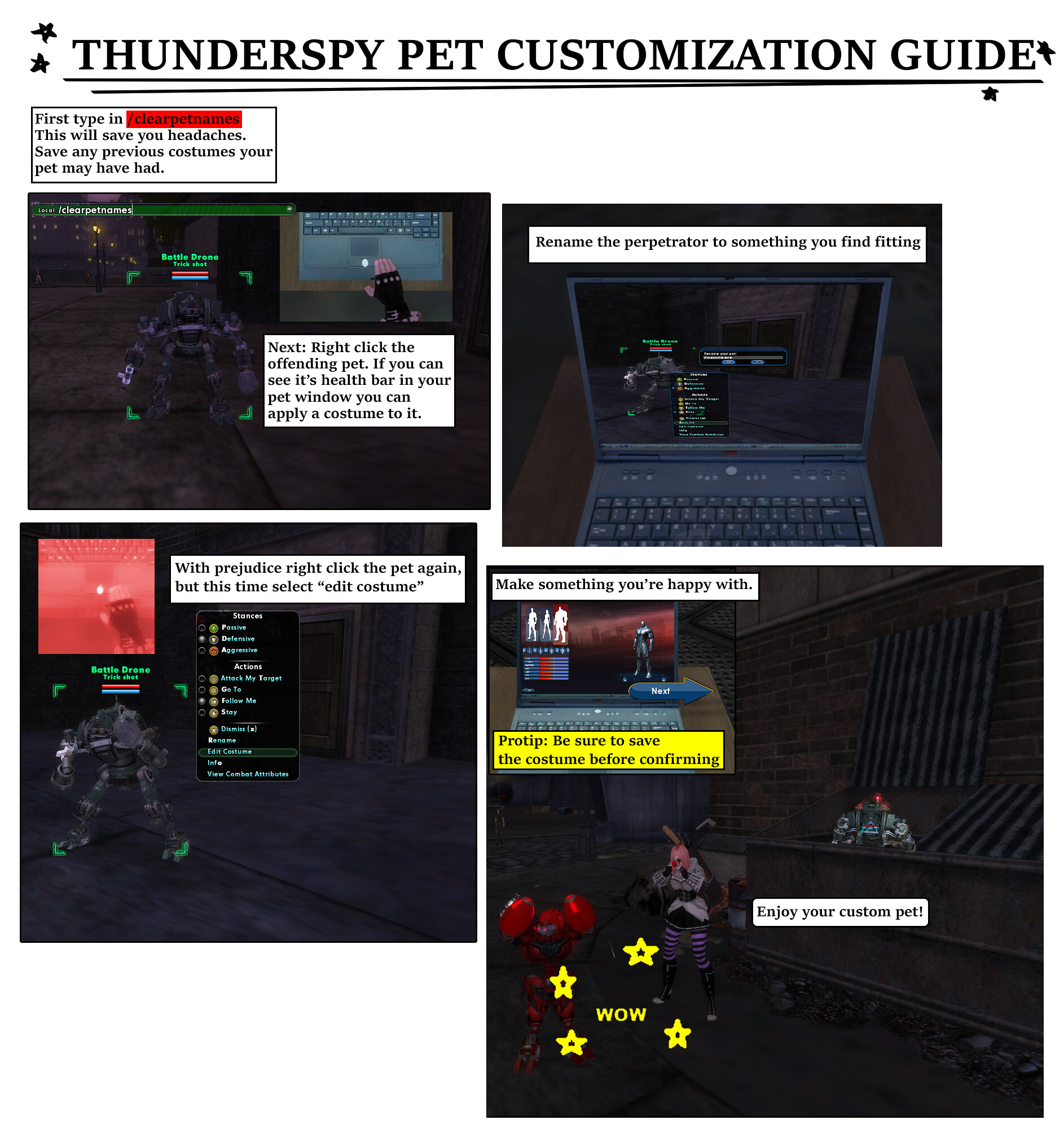
Any pet can be customized on Thunderspy - Mastermind minions, Controller/Dominator pets, and vanity pets. Certain non-humanoid pets will be missing animations, but anything that uses the human skeleton will work perfectly.
- Rename the pet to anything you want
- Right-click the pet and select Edit Costume
- Make a really cool costume
- Hit the Next button
- You’re all set!
WARNING: Save your pet costume in the editor. You can’t get it back otherwise.